Home Assistant Node-RED Install Plus Examples
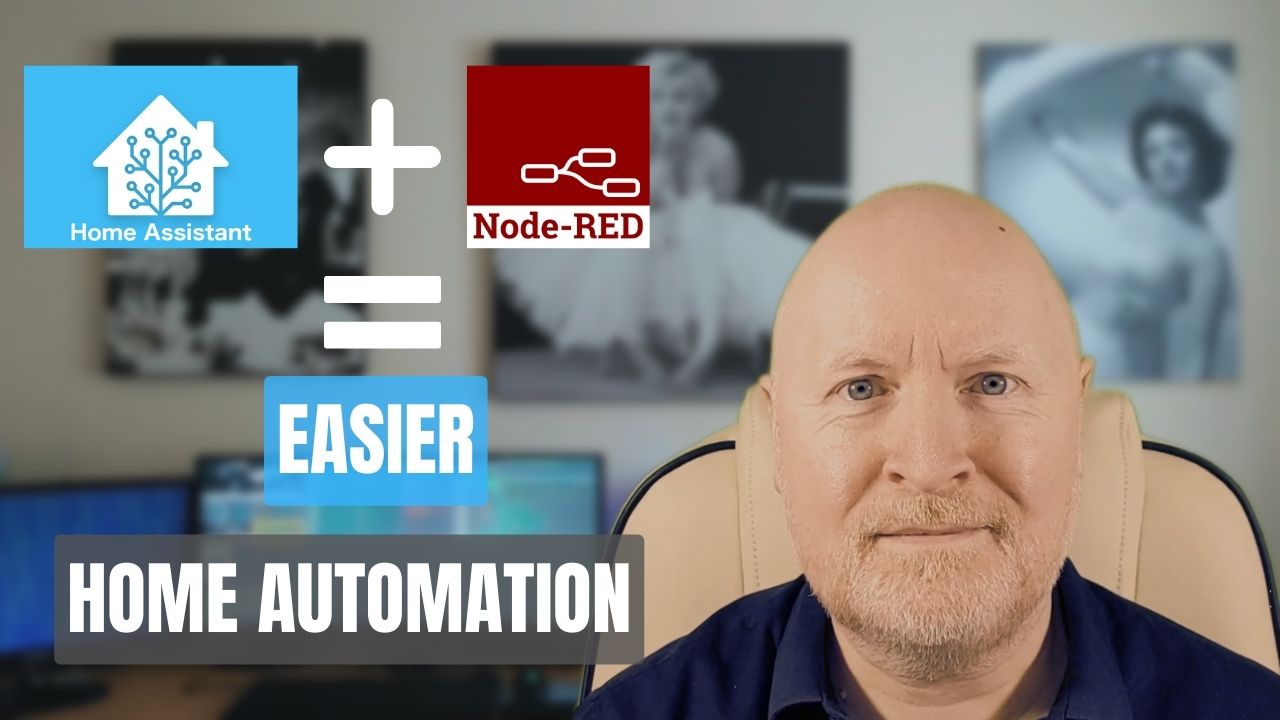
In the video below, we show how to install and configure the Node-RED add-on for Home Assistant
Because Node-RED provides a visual way to create your home automation rules, it make the whole automation process so much easier
We provide an overview of Node-RED; How to access it, the layout and using nodes to create rules
We then create several working examples of rules to demonstrate how to do home automation using Node-RED
In addition, we cover how to troubleshoot and test your rules
And finally, how to install extra nodes
Hardware Mentions
Rather than using motion sensors with built in light sensors, or placing light sensors in every room, another option is to have a single light sensor that monitors the outside light
After all, if it’s dark outside, it’s likely dark inside
One I’ve been using is the Philips Hue Outdoor Motion Sensor
US:
https://tinyurl.com/mr2u4wuf
UK:
https://tinyurl.com/2p8chf5h
Another benefit of an outside sensor is that you can use it to turn off lights that were turned on early in the morning when it was dark
Because once the light is turned on, an indoor sensor cannot decide if it will still be light enough if the light is turned off
Sharing is caring!