Home Assistant Zigbee2MQTT Setup
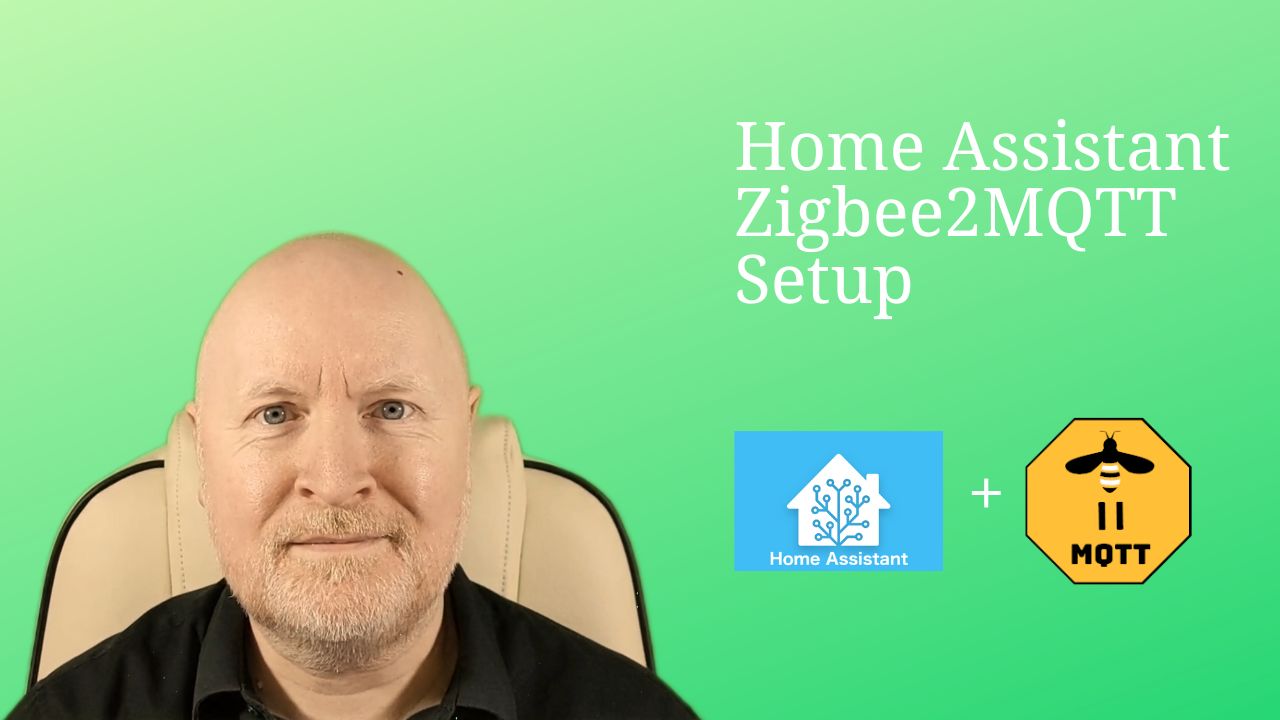
In the video below, we show how to install and configure the Zigbee2MQTT add-on in Home Assistant
For the add-on to work you will need to have installed an MQTT broker in advance and have a supported Zigbee adapter plugged into Home Assistant
We will be using the commonly used, Conbee II adapter, which does not automatically work with Zigbee2MQTT, but we show to resolve the issue
We then show how to add a Zigbee device and how to remove one
Things to Know
Home Assistant needs a Zigbee controller, but this must also be supported by Zigbee2MQTT
https://www.zigbee2mqtt.io/guide/adapters/
A popular choice is the Phoscon ConBee II controller
Phoscon ConBee II controller
This works well with ZHA, but requires a configuration change to work with Zigbee2MQTT
An extension cable is also advised to allow for better reception:
Basics USB 2.0 A-Male to A-Female Extension Cable
The add-on is managed by community developers and we need to add this repository to Home Assistant so that it knows where to find the software:
https://github.com/zigbee2mqtt/hassio-zigbee2mqtt
If the MQTT broker you use is on a different computer, you will have to configure the server and login details as per the documentation:
https://github.com/zigbee2mqtt/hassio-zigbee2mqtt#installation
But it also needs the adapter details that Home Assistant uses, typically this is ttyACM0 if it’s the first USB controller plugged in
The Conbee II controller does not work automatically with Zigbee2MQTT
But this can be resolved by adding the following entry to the Zigbee2MQTT configuration.yaml file
serial:
adapter: deconz
NOTE: This is not the file used by Home Assistant itself, but the one for this add-on
Restart the add-on and this time it should work
Sharing is caring!