How to Install OPNsense Firewall
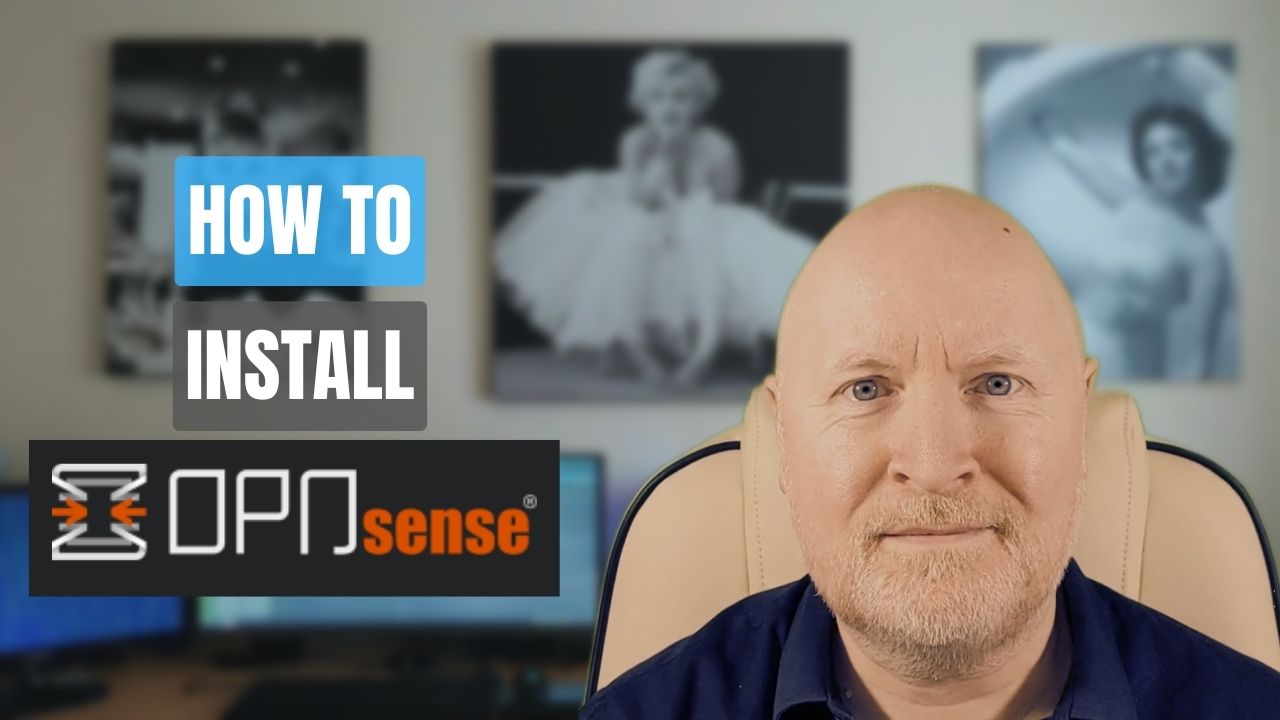
In the video below, we show how to install OPNsense firewall which is a fork of the popular pfSense firewall
It’s intended to be more open source and offer more frequent updates than pfSense
So you’ll find at the time of recording that while pfSense is on FreeBSD version 12, OPNsense is on version 13
But even though the major version of FreeBSD is different, OPNsense and pfSense should not be considered for a two vendor firewall design as chances are they will have the same vulnerability
Now aside from the open source appeal, OPNsense also brings an interesting plug-in to the table called ZenArmor, which was previously known as Sensei
This aims to give it next generation firewall capabilities
And while you can install this for pfSense, you’d have to manage this via a cloud portal rather than locally, which for me is a deal breaker
Useful links
https://docs.opnsense.org/manual/hardware.html#supported-hardware-architectures
https://protectli.com/
https://opnsense.org/download/
https://www.7-zip.org/
https://rufus.ie/en/
Hardware Suggestions:
Protectli Vault FW6A
Steps Taken
We go over the hardware requirements as well as suggesting hardware that supports OPNsense out of the box
We then cover what to download as you’ll need a different image depending on if you want to install from a bootable USB drive or ISO image
Windows computers will need to download additional software for the installation, so we offer suggestions for this
And then we cover how to install OPNsense, including things to lookout for if using VMware ESXi, changing the default IP address, how to disable the DNS server from listening on the WAN interface and what to change if using DNS forwarding servers such as those from Cloudflare
Sharing is caring!