Proxmox VE Dedicated Migration Interface
Feb 17, 2023
·
1 min read
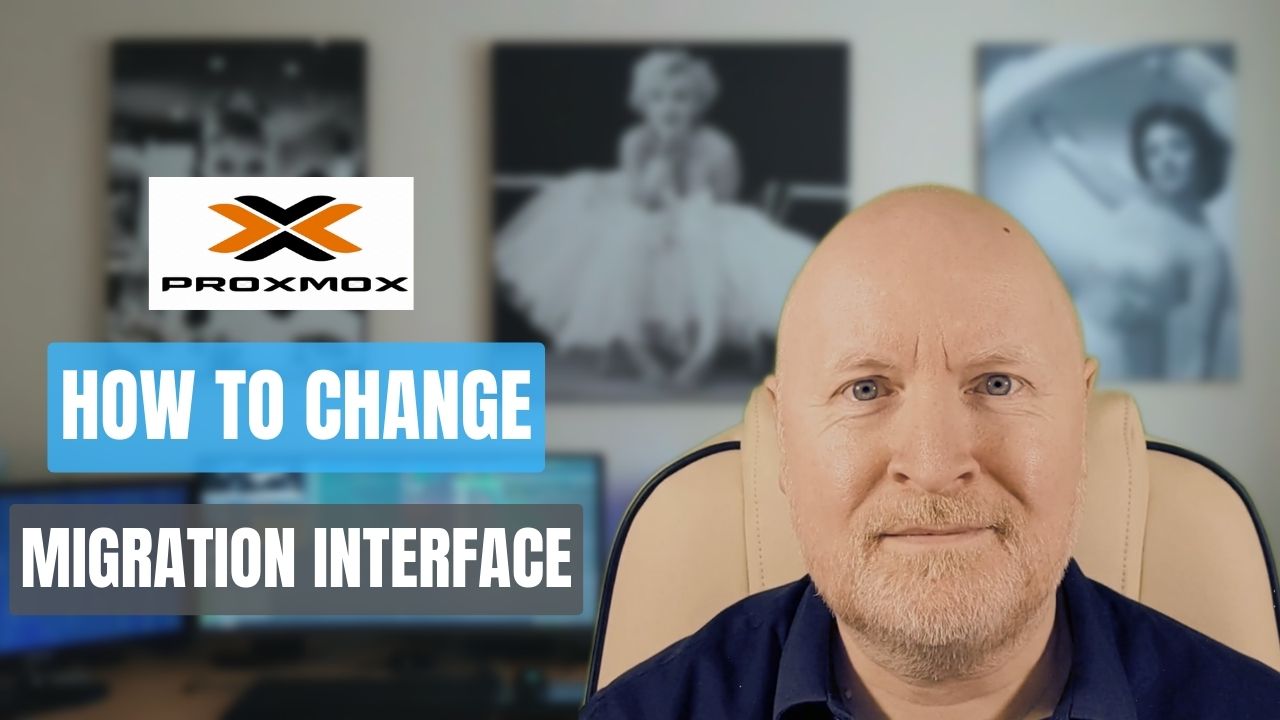
In the video below, we show you how to configure a dedicated migration interface for Proxmox VE
We show you how to re-configure the management interface created during the installation so that it is in your management VLAN
By default this traffic will be sent over the interface Proxmox VE was configured with when it was installed
And that can cause remote management and user connectivity issues for instance
Because even if a VM’s hard drive is on shared storage, a live migration requires transferring the VM’s RAM
Provided the hypervisors have multiple physical or partitioned interfaces, you can assign a specific interface to carry this migration traffic and avoid oversubscribing other interfaces
NOTE: If you are using the firewall in Proxmox VE, you will need to allow SSH traffic between the hypervisors on this interface
Sharing is caring!