How To Disable Proxmox VE Subscription Notification
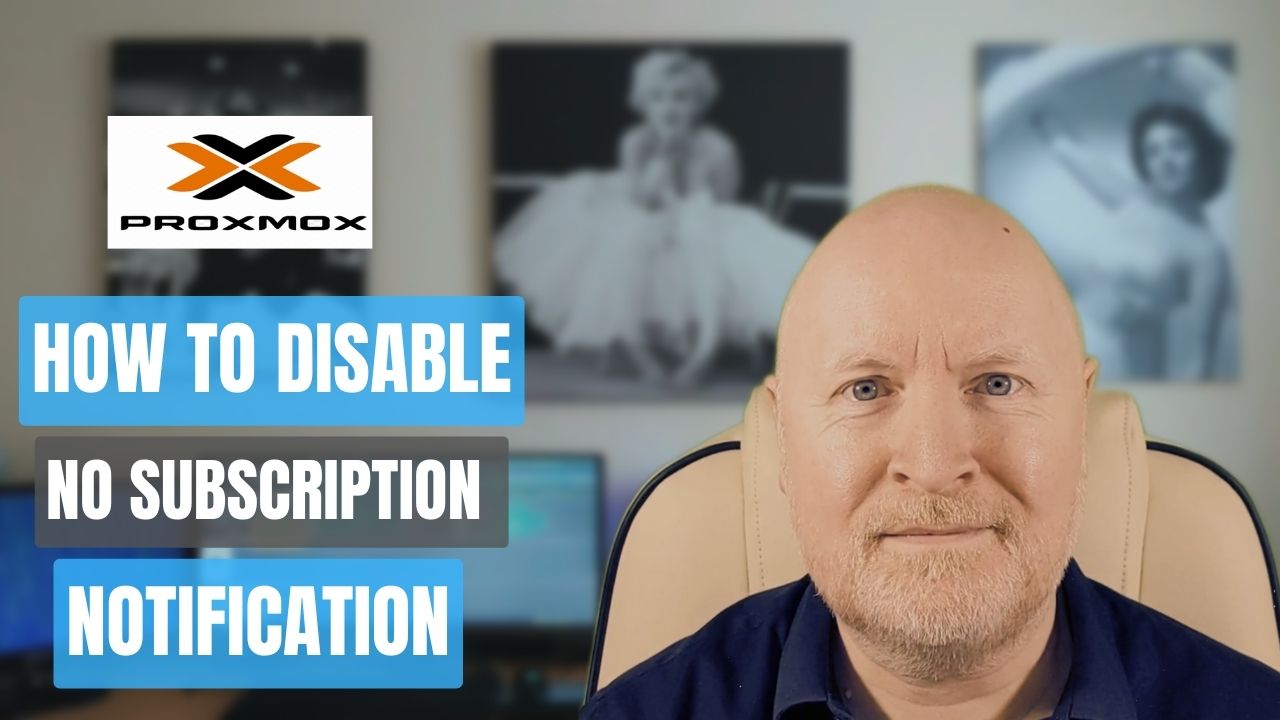
In the video below, we show you how to disable the subscription notification that pops up when you login to Proxmox VE or check for upgrades
This can be useful in a Lab environment for instance when you don’t have an active subscription and don’t need to be reminded
Overview:
Whenever you login or try to check for updates, if you do not have a valid subscription you will be reminded and have to click OK
Even if you only use non-subscription updates and even if you have disabled the use of enterprise updates the situation is the same
But you can disable this if you want to
Disable Notification:
The warning for not having an active subscription is triggered in a Java script file but we can change this
First connect to the server using SSH, as this is easier because you can copy and paste
Now switch to the folder where the file is stored
cd /usr/share/javascript/proxmox-widget-toolkitNext back up the file in case we mess things up
cp proxmoxlib.js proxmoxlib.js.bakAnd then edit the file as we need to make a change
nano proxmoxlib.jsUse Ctrl-W to find and type in
if (res ==Hit return and this should take you to a line like this
if (res === null || res === undefined || !res || res
.data.status.toLowerCase() !== 'active') {Replace the line with this
if (false) {Now save and exit using Ctrl-X
Basically we’ve changed this statement check to always return false so that it never triggers
Restart the PVE service for the changes to take effect
systemctl restart pveproxyNow repeat this for all nodes
Logout of any existing session, close your browser, start the browser back up, connect to the server and you should find the subscription no longer appears
You might find that Ctrl-F5 achieves the same thing, but closing the browser does work
Bear in mind, the file will likely get replaced after an upgrade, so you do have to repeat this if you upgrade your server
Because an upgrade might modify or add new entries to the file, it’s best not to keep a backup and overwrite the new file
Summary:
As convenient as this may be, it’s not recommended in a production environment
If a subscription expires, the last thing you want is to find this out when something breaks for instance and you need technical support
So this is something to only consider in a lab environment when you don’t plan on having a subscription
Thanks must go to dannyda.com for their blog on how to do this
Sharing is caring!