Geekworm Pi-KVM Kit Assembly And Review
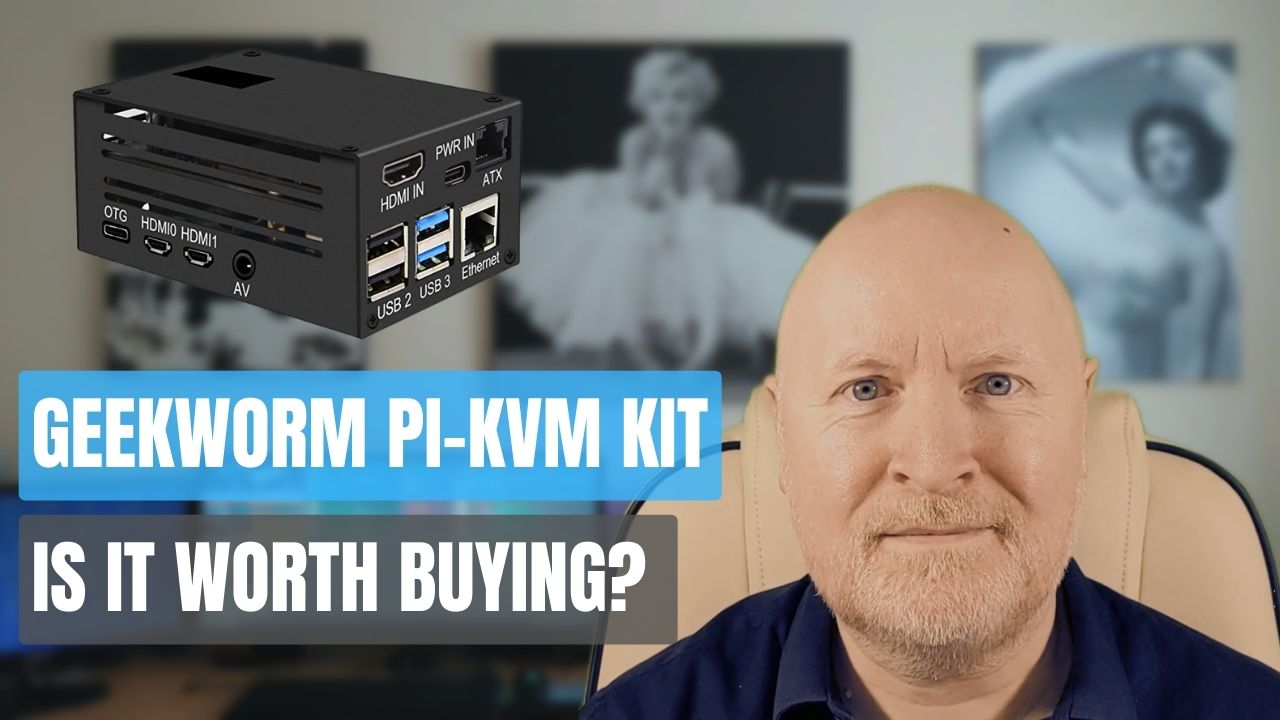
In the video below, we review the Geekworm Pi-KVM-A3 Kit as a KVM over IP solution
This is based on the Pi-KVM v3 DIY kit, and at the time of recording, it is extremely difficult to source either the official fully built Pi-KVM v3 or the DIY kit
But Geekworm provide a DIY kit which is readily available on Amazon and is also cheaper than the official one
It even comes with parts to use a Raspberry Pi Zero W / Zero 2W instead
Whether it’s the official DIY kit or this one, you do need to provide your own Raspberry Pi
So what’s it like to assemble, what can you do with it and is it worth buying?
Well you do get a manual but Geekworm also uploaded a video to Youtube to show you how to assemble this
The only catch is it’s slightly out of date due to a design change so I do cover that in the video
The software for the Pi-KVM is open source and free and is easy enough to flash to an SD card
The Pi-KVM does provide an option to directly control the power of a computer, and the parts to do that are included, but this limits you to controlling one computer
At a later date I want to use this with multiple computers so I skipped the ATX setup, instead opting to use Wake-On-LAN and a smart power plug to be able to power on and off the computer
This way, when the computer is turned off, it won’t draw any power from the mains, to help keep the electricity bill down
Once it’s cabled and powered on, the Pi-KVM will obtain an IP address through DHCP and you can then connect to it via a web browser
With direct access to the computer, this makes it very useful for changing BIOS settings, when you have software that needs local login, accessing a remote computer when it’s not accessible over the network, etc.
Now there is a bit of latency and you will see a trailing mouse cursor, but that’s fine to me as KVM over IP is not a replacment for protocols like RDP. It’s intended to help solve those problems that remote desktop problems can’t deal with
While the offical Pi-KVM website refers to resolutions of 1920x1080@60, bear in mind that the Geekworm Pi-KVM-A3 Kit is limited to 1920x1080@23
That lower refresh rate is not really noticable though, at least not to me
Fortunately though you can create higher customised resolutions in Windows that applications can take advantage of
This is great if you want to stream a video game from a PC for instance without having to attach a high resolution monitor and not be restricted to the desktop resoultion of 1920x1080
Another really useful feature of the Pi-KVM is remote mass storage. You can upload OS images to the Pi for instance and present these to the computer as a USB flash drive
You can then use it in the operating system or even reboot the computer and use it to install an operating system
Overall, I’d say the response is good, the video made the installation easier and as well as being easier to source, this has worked out cheaper as well
Sharing is caring!